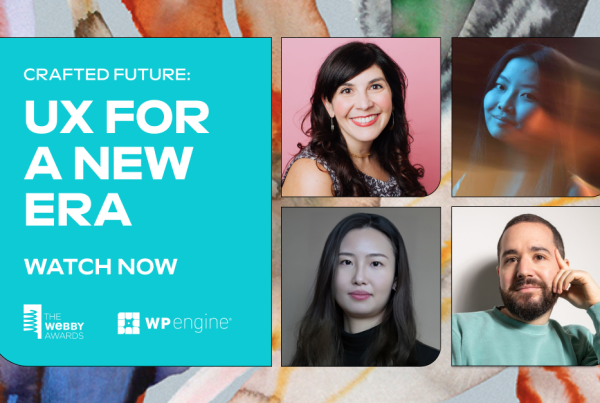Want to improve the way your WordPress site handles PDFs? PDFs are great because their formatting is consistent across all devices and they allow you to easily showcase highly styled documents. But without some of these WordPress PDF plugins, you’ll be limited in how you display PDFs.
This post will cover plugins that help all things PDF-related. That means plugins for:
- Embedding PDF documents in your WordPress posts
- Letting visitors download your blog posts as PDFs
- Integrating PDFs into WooCommerce as invoices or catalogs
- And even making the PDFs on your site searchable
Sounds good? Let’s get straight into the list of best WordPress PDF plugins.
PDF Embedder – Embed PDFs in Posts
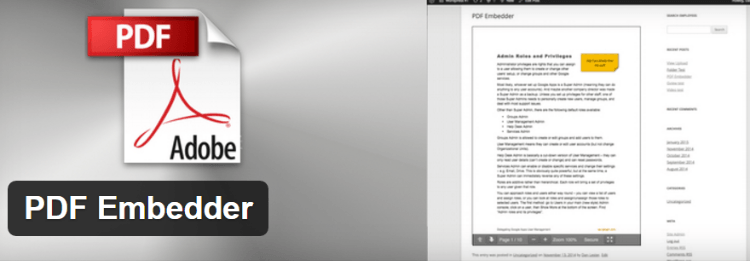
PDF Embedder lets you upload and embed PDF files just like you do with your images. Because most PDFs will probably exceed the display size of your blog, PDF Embedder also uses intelligent resizing to resize them to fit your visitors’ devices.
It also gives readers a Next/Prev page button, which is helpful for multi-page PDFs. And if users want to zero in on a specific area of the PDF, they can use PDF Embedder’s zoom function to do so.
And best of all, this is all done using JavaScript instead of an iframe like some other PDF embed plugins.
If you upgrade to the pro version of the plugin, you’ll get download protection and better resizing options.
Go to PDF Embedder | Free and premium
PDF viewer for WordPress – Premium PDF Embedder
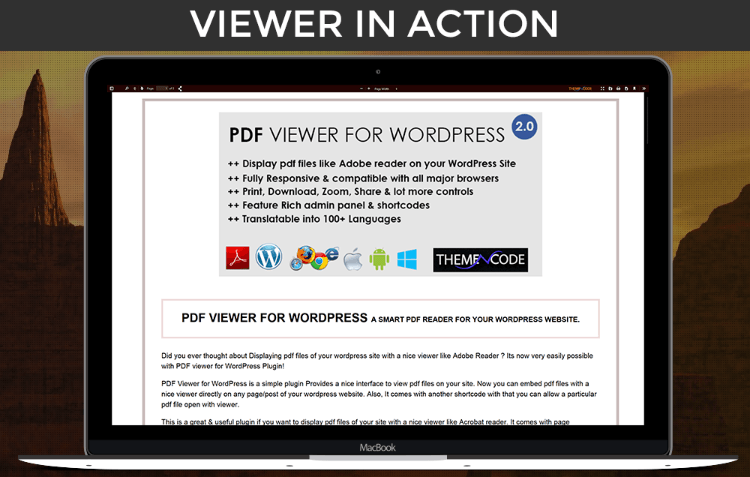
PDF viewer for WordPress is a premium plugin that helps you display PDFs on your WordPress site. With over 2,700 sales, it’s the best-selling PDF plugin at Code Canyon.
All the embedded PDFs are responsive, so visitors can view them on all devices. You can also add toolbar icons to help readers interact with your PDF. Visitors can:
- Search
- Download
- Share with a friend
- Zoom
- Open presentation mode
- Move between pages
- And more
You can enable or disable these features as needed. For example, you can disable the download button if you don’t want readers to be able to download your PDF.
Go to PDF viewer for WordPress | $17
BSK PDF Manager – Organize Your PDFs
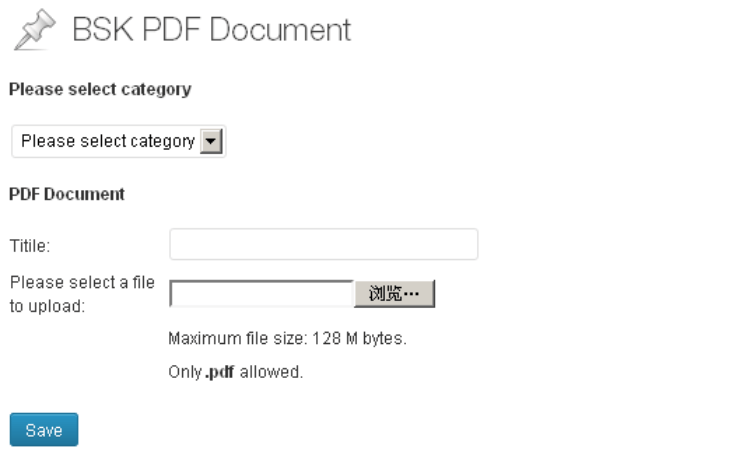
If you upload tons of PDFs to your WordPress site, you may be looking for some help managing all those files. That’s where BSK PDF Manager comes in.
It lets you divide your PDFs up into different categories. Then, you can choose to display all of the PDFs in a category as a single list. And you can even let your readers download all PDFs in a category with a single click.
Not necessary if you don’t use many PDFs, but if helpful if you do.
Go to BSK PDF Manager | Free
DK PDF – Download as PDF

DK PDF adds a Download as PDF button to your WordPress content. You can add this button to posts, pages, and custom post types.
But you’re not just limited to letting readers download your content “as is”.
If you want, you can configure how the PDF looks by adding a header and/or footer, adding a custom logo, and utilizing custom CSS.
So while readers can download your content to their computer, you still get to make sure it’s watermarked and clearly yours.
Go to DK PDF | Free
DK PDF Generator – Generate Your Own PDFs
Want to automate this process for yourself? If so, DK PDF Generator is for you. It’s a premium twist on the previously mentioned DK PDF plugin. You can use it to quickly create eBooks, product documentation and more.
Go to DK PDF Generator | $15
PDF & Print by BestWebSoft – Download as PDF
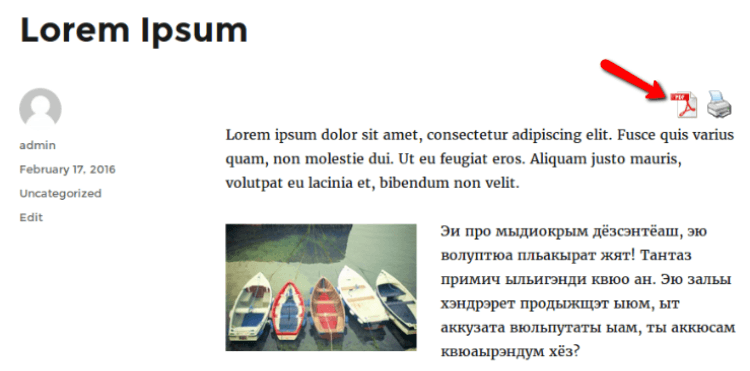
PDF & Print by BestWebSoft is another tool that helps you convert your content to PDFs. It adds a Download as PDF button to all of your posts, pages, and custom post types.
In the free version, you have a few options for customizing how downloaded PDFs look. But if you upgrade to the pro version, you’ll get even more options. And you’ll also be able to disable the download as PDF buttons on specific posts or pages.
Go to PDF & Print by BestWebSoft | Free and premium versions
PDF Viewer – Embed PDFs in WordPress
Like PDF Embedder, PDF Viewer lets you embed PDFs using JavaScript. That means it’s fully HTML5-compliant.
Using the included shortcode, you can specify custom heights and widths for your PDFs.
It’s a simple, lightweight way to add embedded PDFs to WordPress.
Go to PDF Viewer | Free
Anthologize – Turn WordPress Content into A PDF eBook
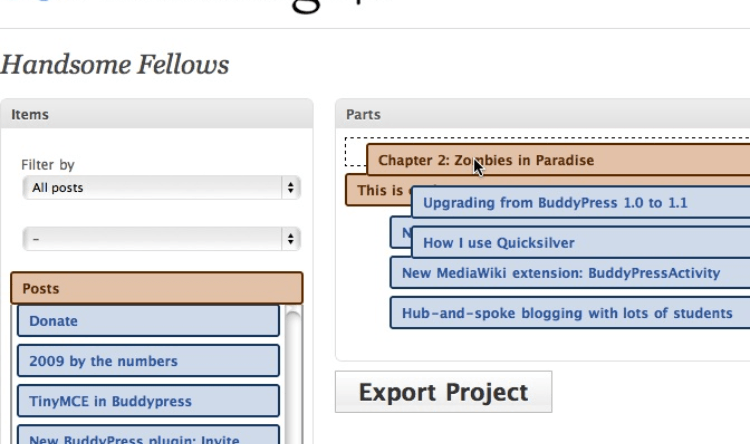
Want to turn your whole WordPress site into a PDF eBook? Anthologize can help. It lets you outline, order, and export your WordPress content as an eBook.
You can either export as a PDF or a number of other eBook formats.
You can then use this eBook as a lead magnet, membership site content, or anything else!
Go to Anthologize | Free
WooCommerce PDF Invoices – Give Shoppers a PDF Invoice

Using WooCommerce? If so, WooCommerce PDF Invoices lets you generate PDF invoices and attach them to the emails that you send to customers. It’s all automatic and you can attach your PDF invoices to whichever emails you need to.
If you go with the premium version of the plugin, you can also bulk generate and export your PDF invoices.
Go to WooCommerce PDF Invoices | Free
PDF Product Catalog for WooCommerce
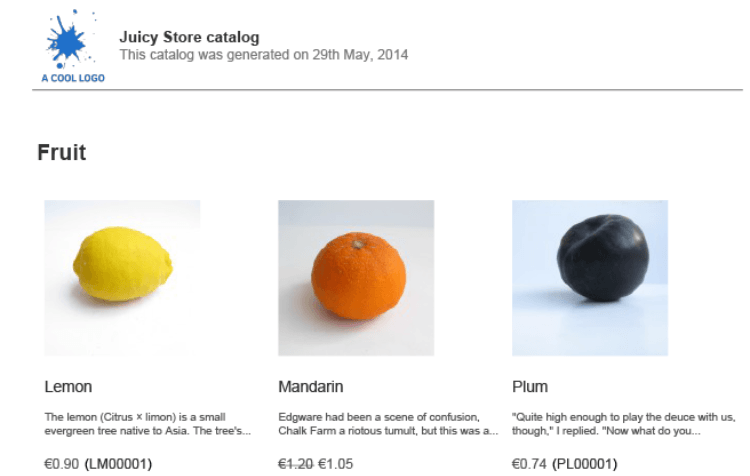
PDF Product Catalog for WooCommerce is another eCommerce focused PDF plugin. It lets you generate a complete catalog of your products as a PDF. You can customize how it looks using different templates.
And then you can make your catalog available for download using the included widget.
You can also generate individual catalogs for specific categories or tags if needed.
Go to PDF Product Catalog for WooCommerce | $21
Woocommerce Print Products (PDF)
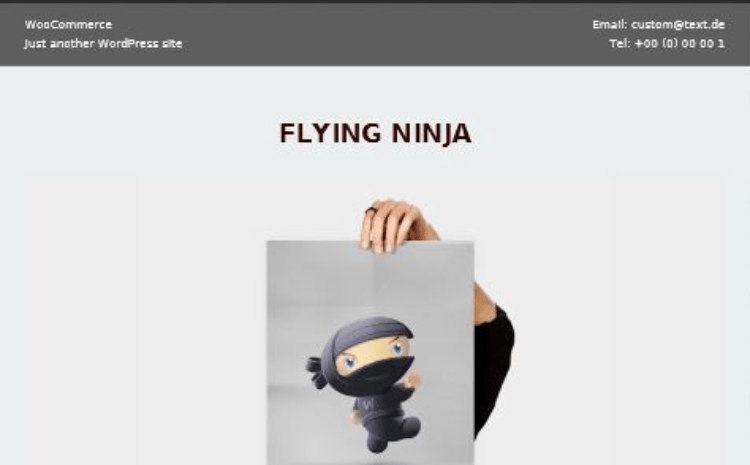
Woocommerce Print Products (PDF) lets your readers save or print your products as PDFs. You can also add a custom header or footer and choose what product information should be included in the PDF.
It’s definitely a niche use, but it might be helpful for some stores.
Go to Woocommerce Print Products (PDF) | $19
SearchWP – Make WordPress PDFs Searchable
Want to make the PDFs on your WordPress site searchable? If so, SearchWP is for you. In addition to improving WordPress search in a number of other ways, it also makes all of the PDFs stored in your media library searchable. If you use a lot of PDFs, this is another great way to make them more accessible.
Go to SearchWP | Starts at $49
Wrapping Things Up
Whether you need to embed PDFs in WordPress, export your content as PDFs, or use PDFs to generate WooCommerce invoices and catalogs, these plugins should help out. And if you want to index all of those PDFs, adding SearchWP on top makes everything searchable!