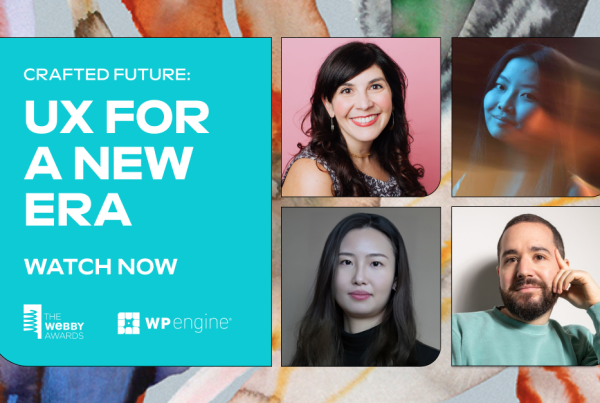Operating a company that offers many products can be difficult to manage at times. After all, customers will always have questions regarding your products and services. And, as a reliable and established business, it is your job to answer said questions in a timely fashion.
But what if I told you there was an easier way to get your customers the answers they need, without tying them in a ticket queue or forcing them to wait on the phone to talk to tech support?
Businesses who wish to provide their customers with more than a generic FAQ page should consider setting up a knowledge base specifically aimed at informing customers about their company, industry, and products. And, thanks to the talented team at HeroThemes, there is now a knowledge base theme for WordPress that can do exactly that. Called KnowAll, this knowledge base theme helps lower support tickets and make your customers happy.
Today we are going to examine just how KnowAll can help you satisfy your customers’ needs in a simple and effective manner. In addition, we will look at HeroThemes’ knowledge base plugin – Heroic Knowledge Base – for those who do not wish to use the KnowAll theme.
So, let’s see how we can answer the pressing questions your customers have!
KnowAll – A Knowledge Based WordPress Theme
KnowAll is a knowledge base theme for WordPress that seeks to provide continual support to your customers, even when you are not around. Fully responsive, this WordPress theme is accessible by customers whether they are on their desktop, laptop, tablet, or phone.
With KnowAll, customers can answer their own questions by browsing your expansive knowledge base, receive instant answers, and even get related content suggestions based on their searches. In the end, KnowAll gives you the power to create an exceptional support center sans the support tickets, live chat, and phone calls.
Here is a quick look at some of the standard features this theme provides website business owners:
- Shortcodes. Pre-packaged with tons of shortcodes for added functionality, add things like toggles, accordions, tabs, and notices.
- Drag & Drop Ordering. Easily organize the order of your support articles and categories using the intuitive drag & drop interface.
- Article Attachments. Add downloadable attachments to any support article with the built-in attachment support.
- Translation Ready. Ensure you reach your global audience using KnowAll’s language templates for easy translation of content.
- Dedicated Widgets. Improve user navigation using widgets to list articles, categories, and more.
For more great features, keep reading.
Easy Installation
This customer self-service support theme is easy to install and set up on your WordPress website. To start, simply install and activate your purchased theme, insert the License Key, and follow the setup wizard. KnowAll asks you to install the required plugins and to install the available demo content. This makes setting up your knowledge base website a cinch and requires no coding knowledge.
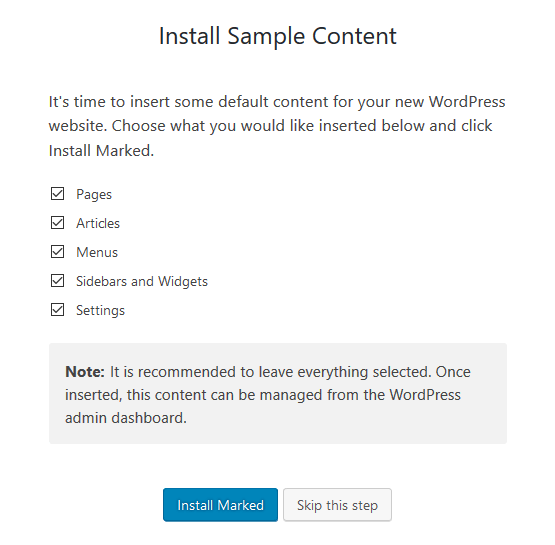
Next, the theme wizard prompts you with a few actions you can take next. For example, add or edit your first article, customize your site’s design, or check out KnowAll’s documentation for inspiration and support.
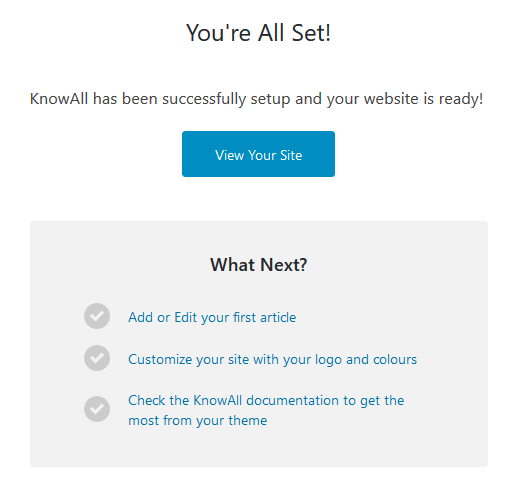
You can also choose to view your site to get an idea of what your website is going to look like to customers.
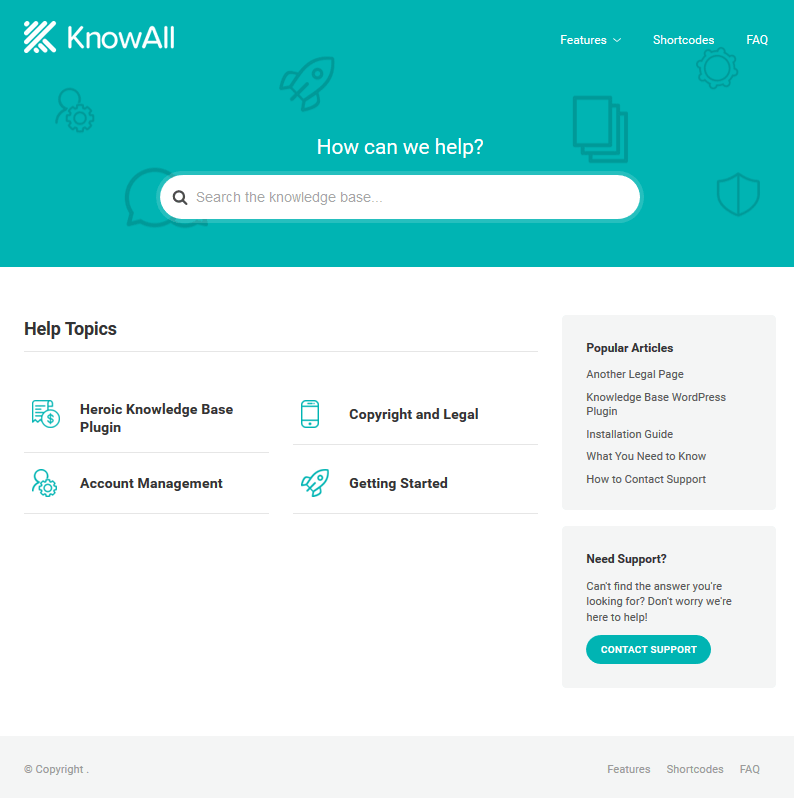
Customization Settings
Personalizing your website to match your brand is simple using the Live Theme Customizer. Navigate to Appearance > Themes and click on Customize to change the elements of you knowledge base website.
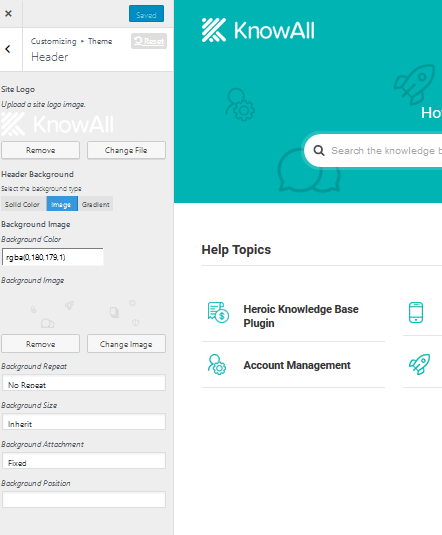
- Theme. Add a site logo and background image. Change colors, update copyright information in the footer, and choose from several beautiful fonts. Style both the homepage and category layouts and decide how your sidebar articles will display.
- Site Identity. Title and tagline your website.
- Menus. Configure your main navigation menus and social media display placements.
- Widgets. Utilize the theme’s sidebar section to add custom widgets.
- Static Front Page. Choose between a static front page or show your latest posts.
- Additional CSS. Add custom CSS elements.
Built-in Analytics
Monitoring what your customers are looking for on a regular basis can reveal your company’s pain points. Additionally, it gives you the opportunity to improve your company and products based on what your customers are having trouble with.
KnowAll has an extensive analytics section for discovering just what your customers are after when they visit your knowledge base. Navigate to Knowledge Base > Analytics and notice the categories labeled Dashboard, Feedback, Search, and Transfers.
Dashboard
Start by getting an overall idea of the effectiveness of your knowledge base by clicking on the Dashboard tab. Here you will see the metrics for Article Feedback and Search Effectiveness.
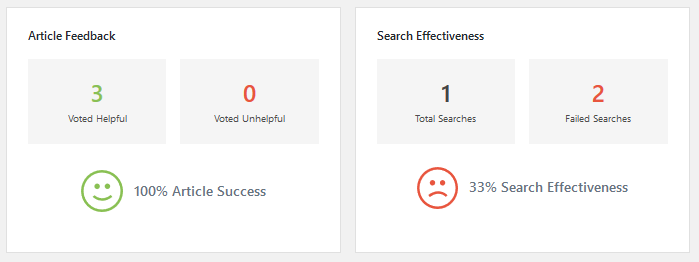
The easy to read numerical value shows you immediately whether customers feel your articles are useful and whether they have access to the information they are seeking.
Feedback
In the Feedback tab, you will find a more fine-tuned version of whether your customers find your articles to be useful. Based on their votes, you will see what customers like and dislike. You can then improve poorly written articles and cater to your customers’ needs more effectively.
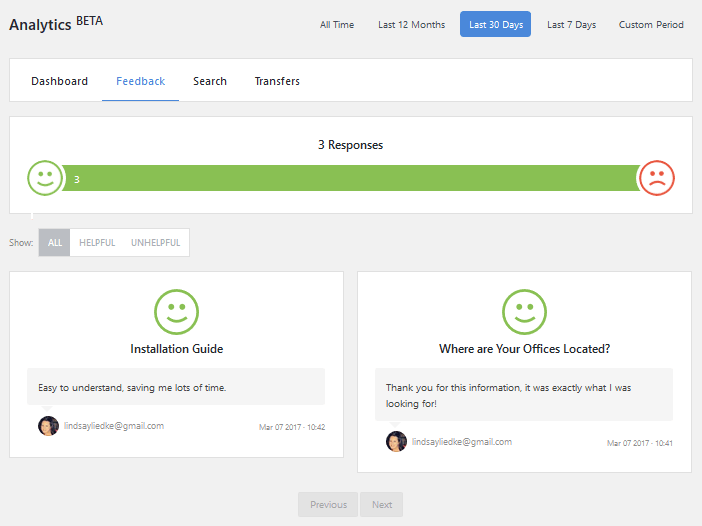
Customers also have the ability to leave comments that can provide you further insight into what they are truly looking for in terms of support.
Search
Click on the Search tab to get an idea of what your customers are entering into the search bar. Here you will see exactly what types of support answers you are missing, the most popular searches, and keywords customers are entering.
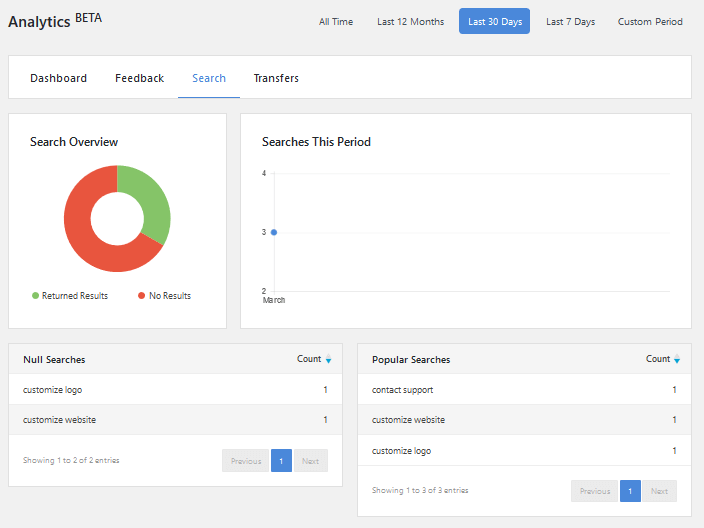
Moreover, you can use this information to add helpful content to your knowledge base.
Transfers
Under the Transfers tab, you can view your knowledge base’s total views and several metrics related to transfers. For example, you will be able to see when your customers exit articles, categories, or archives.
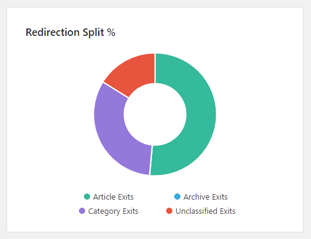
You will also get information related to KnowAll’s redirection of customers once they seek answers from the knowledge base.
How Much Does it Cost?
The KnowAll theme costs $149 for a single site license. It also comes backed with a 30-day money back guarantee and 1 year of updates and support. Keep in mind that if you do purchase this theme that licenses automatically renew each calendar year.
Heroic Knowledge Base WordPress Plugin
For those of you who already have an established business website and do not want to change themes, but wish to incorporate a knowledge base directly into your website, there is the Heroic Knowledge Base plugin.
AJAX Search
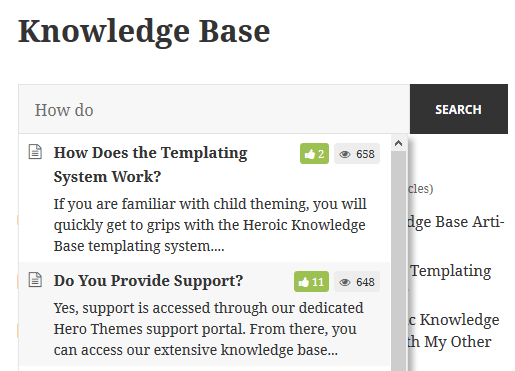
The search bar is powered by AJAX, which means your customers will receive instant results. In addition, suggested search results will appear as your customers type for an even quicker result.
Article Feedback
Enable the Heroic Knowledge Base plugin voting system so your customers can give you feedback regarding the articles they read. This way you will be able to tell which articles are beneficial to customers seeking answers and which articles need refinement.
Drag & Drop Category Ordering
Rearrange your categories using the intuitive drag & drop tool so they follow the order you want them to, regardless of when they were drafted and published.
Custom Post Type
In order to prevent your knowledge base articles and categories from mixing with your blog posts, this plugin creates a convenient custom post type. Though similar to the one used while creating a website post or page, it differs in that you can enable the voting system on the article and attach a downloadable file.
In addition to the above-mentioned features, Heroic Knowledge Base also comes with the following:
- Mobile friendly design
- WPML translation plugin compatibility
- 3 widgets – article, category, and author displays
- Zero WordPress theme conflicts
- Custom slugs/permalinks
- Regular updates and support
What is the Price Tag?
Heroic Knowledge Base comes with three different pricing plans depending on your needs:
- Basic Plan. $129 for 1 site, 1 year of updates and support, 30-day money back guarantee, and premium support.
- Professional Plan. $159 for 3 sites and everything else the Basic Plan provides.
- Business Plan. $399 for 10 sites, 1 year of updates and support, 30-day money back guarantee, priority support, and WordPress Multisite compatibility.
Get Heroic Knowledge Base Here
Final Thoughts
In the end, providing your customers with a solid knowledge base will save you loads of time, help grow your sales, and keep your customers satisfied. There is nothing to worry about if your customers have questions. That’s natural. However, how you handle their inquiries will make a difference in whether you retain them as happy customers or not. After all, anytime a customer can avoid the dreaded ticket system or phone call to tech support, the better.
If you are in the market for an exceptional knowledge base solution, consider the KnowAll theme or Heroic Knowledge Base plugin. Giving your customers excellent support, even when you are not available to help them directly, will have a significant impact on your company’s reputation and overall success.
Have you tried the KnowAll theme or Heroic Knowledge Base plugin for your company’s website? I would love to hear all about it in the comments below!