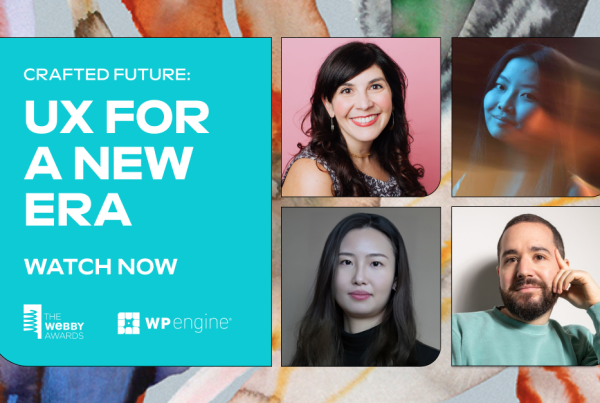You may not give them credit, but forms are an essential part of your WordPress site. They let people contact you, help you build your email list, allow visitors to register, and just generally power your WordPress site in any number of unsexy ways.
And that oft-overlooked importance is why picking a form plugin for your website shouldn’t be done carelessly.
We’ve already talked about some of our favorite contact form plugins, but now I want to dig into three specific all-purpose form builders: Gravity Forms vs. WPForms vs. Caldera Forms.
All three feature form builder interfaces that go beyond anything you’ll see in Contact Form 7. And they’re also unique in that each takes a different approach to monetization. Gravity Forms is premium, WPForms is freemium, and Caldera Forms is free with paid extensions.
If you’re interested in taking a deeper look at three of best all-purpose WordPress form builders, join me for this three-way comparison.
Overall Summary: Gravity Forms vs. WPForms vs. Caldera Forms
Before I dive into each individual plugin, I want to provide you with a table summarizing some key information for each option:
| Gravity Forms | WPForms | Caldera Forms | |
| Starting Premium Price | $39 | $39 | N/A (Paid Extensions ~ $49.99 each) |
| Has Free Version? | No | Yes | Yes |
| Form Builder Interface | Drag and Drop | Drag and Drop | Drag and Drop |
| Responsive Design? | Yes | Yes | Yes |
| Conditional Logic? | Yes, in $39 premium version | Yes, in $39 premium version | Yes, for free |
| Collect Payments? | Yes, in $199 premium version | Yes, in $199 premium version | Yes, with paid extensions. $49.99 per payment gateway |
| Email Marketing Integrations? | Yes, in $99 premium version | Yes, in $99 premium version | Yes, with paid extension. $49.99 per service. |
| Date Picker Fields for Scheduling? | Yes, in $39 premium version | Yes, in $39 premium version | Yes, for free |
Now that you’ve got the big picture, I’ll get into each plugin in detail…
Gravity Forms
Gravity Forms is probably the first name that comes to mind when you think “premium WordPress form plugin”. It can help you create everything from a basic contact form to multi-page conditional forms with payment integrations.
Gravity Forms Builder Interface
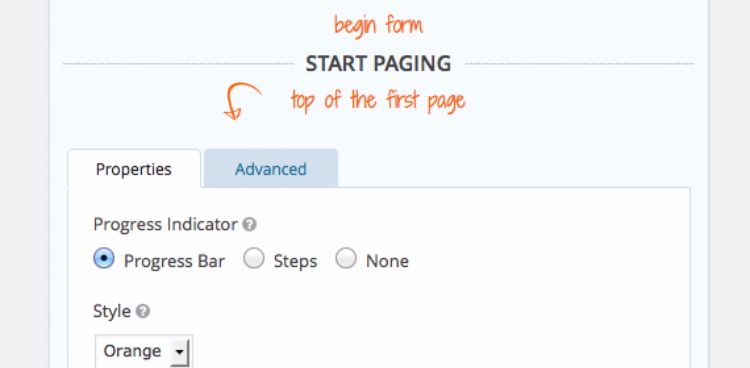
Gravity Forms utilizes a drag and drop builder to create forms. While I’d say the UI is comparable to Caldera Forms in terms of ease of use, it’s inferior to WPForms. WPForms’ drag and drop builder feels “natural”. Though perfectly functional, Gravity Forms’ builder just isn’t as pleasant of an experience.
Gravity Forms Features
Here’s everything you can do with Gravity Forms, though some features will require varying package levels to access:
- Conditional logic
- Multi-page forms
- Honeypot and CAPTCHA spam protection
- Track entries in database
- Payment integrations – good for order forms
- Email marketing service integrations
- Limit # of form entries – good for contests
- Date picker fields – good for bookings/appointments
- Schedule form – only make the form available for certain dates
- Create posts from form entries – good for front-end submissions
- Zapier integration – good for automation
- CRM integrations – good for managing leads
Gravity Forms Pricing
Unlike the other two plugins on this list, there’s no free version of Gravity Forms. Instead, you get three different premium versions.
Here’s what comes with each plan tier:
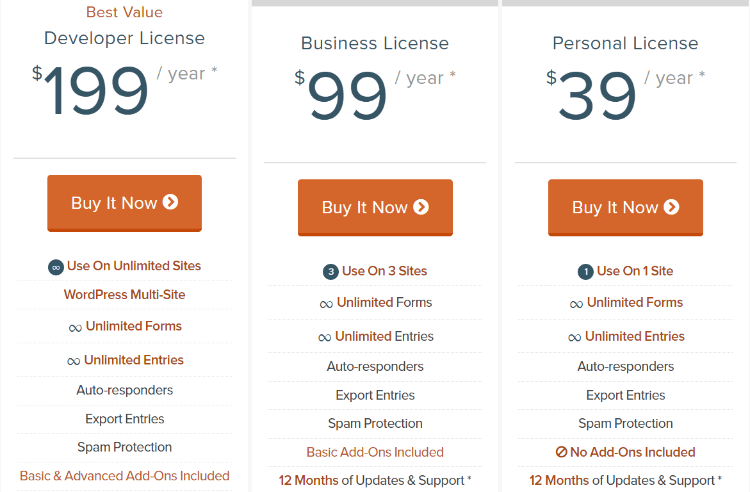
Click to purchase the Pro version of Gravity Forms.
WPForms
I’ve already written an in-depth review of WPForms, so if you’re interested in all the gory details, I recommend you go to that post. Generally, WPForms functions quite similarly to Gravity Forms, down to essentially the exact same pricing structure. WPForms does throw in a few unique features that set it apart, though.
WPForms Builder Interface
Out of the three form plugins on this list, WPForms absolutely has the most user-friendly form builder. The builder looks good, is easy to navigate, and should be simple to understand even for beginners.
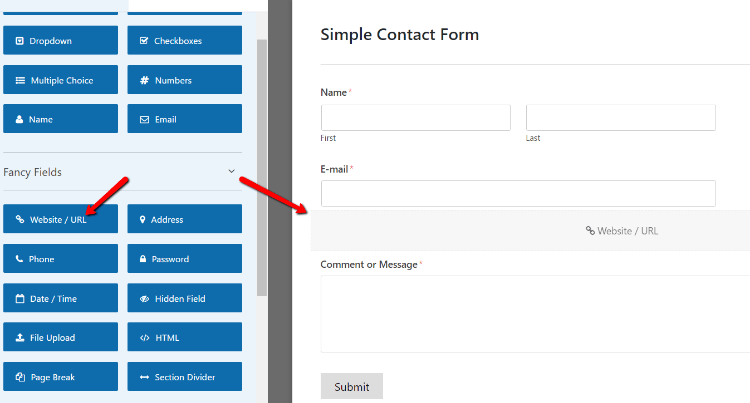
You just drag form fields over to the right side to add them to your form. Similarly, you can rearrange their order by dragging them about. And to edit specific details for each field, you just need to click on it to open the editing window:
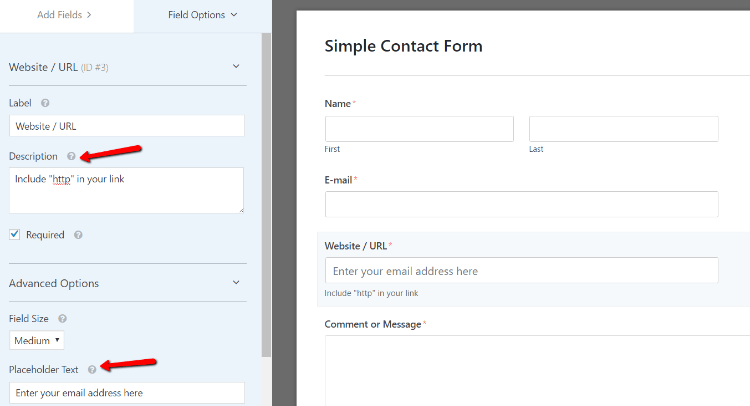
One thing that differentiates WPForms from Gravity Forms is its pre-made templates. It includes templates for a variety of common forms, which make it easy for you to quickly get started.
WPForms Features
Here’s what you get with WPForms. And no, I didn’t just copy and paste this from the Gravity Forms feature list!
- Conditional logic
- Multi-page forms
- Date picker fields
- Payment integrations
- Instant notifications – you or your team can be immediately notified any time someone fills out a form
- Honeypot and CAPTCHA spam protection
- Track entries in database
- Custom WordPress registration forms
- Email marketing service integrations
- Zapier integration
While WPForms lacks the direct integrations with CRMs that Gravity Forms has, you should be able to still integrate with many CRMs thanks to Zapier.
WPForms Pricing
WPForms pricing is identical to Gravity Forms, though WPForms does typically offer a 20% off coupon.
Here are the different pricing tiers:
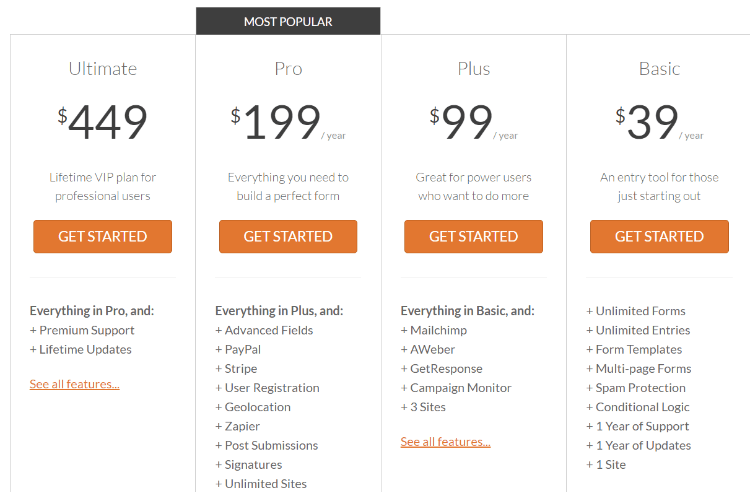
Click to purchase the Pro version of WPForms.
Caldera Forms
Caldera Forms is unique in that it has, by far, the most functional free version out of all three. You get features like conditional logic and date picker fields for free, whereas both Gravity Forms and WPForms lock those features behind the premium version.
Caldera Forms Builder Interface
Caldera Forms’ builder isn’t flashy, but it gets the job done. I’m not sure how else to put it. The design is simple and the UI is not always as user-friendly as it could be. But once you get the hang of it, it’s quite simple to create forms.
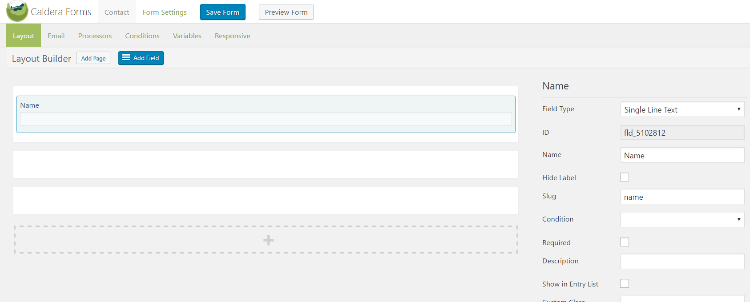
Like WPForms, Caldera Forms includes some templates to help you get started:
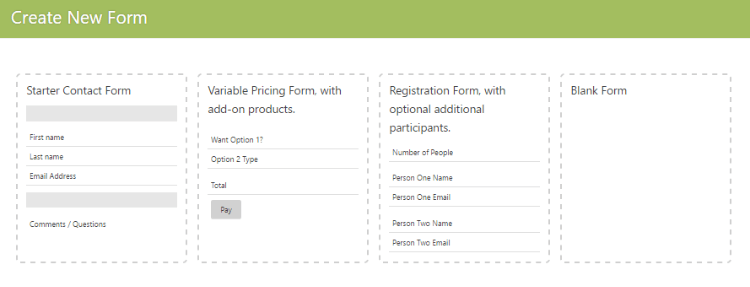
If you’re an advanced WordPress user, or willing to put in a little time to learn the ropes, the interface has everything that you need.
Caldera Forms Features
Because Caldera Forms has the most robust free version, I’ll first go through the features available in the free version. Then, I’ll tell you what you can get with extensions.
Free Version:
- Conditional logic
- Date picker fields
- Multi-page forms
- Honeypot and CAPTCHA spam protection
- Track entries in database
With paid extensions, you can add these features:
- Email marketing service integrations
- Payment gateway integrations
- A/B testing for forms
- Postmatic integration
- Trigger WordPress actions based on form submission
- SMS notifications of form submissions
Caldera Forms Pricing
As I’ve harped on, Caldera Forms has a feature-rich free version.
If you need any extension, they’re priced at $49.99 each. BUT, Caldera Forms also has a special deal where you can buy a custom bundle of extensions. With that bundle, you can get three add-ons of your choice for just $79.99.
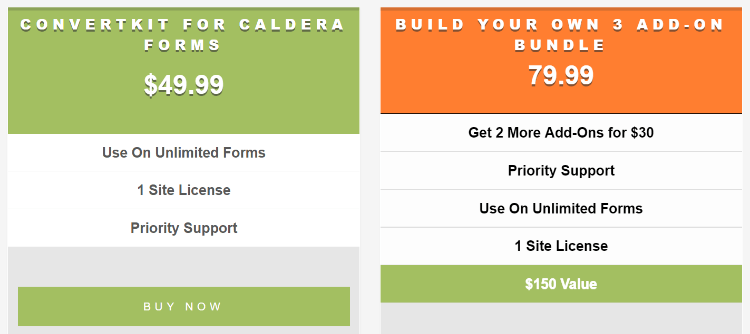
For most uses, Caldera Forms will probably come out as the cheapest option.
Click to download Caldera Forms
Which Form Plugin Should You Pick?
I won’t give one recommendation because these choices are often constrained by budget options. But to make things simpler, I’m going to eliminate one plugin right away…
While both Gravity Forms and WPForms offer a few unique twists, they still have similar feature sets at essentially identical price points. With that being said, I think WPForms edges out Gravity Forms because of its more user-friendly form builder and helpful pre-made templates.
So that narrows it down to WPForms vs. Caldera Forms, where the decision isn’t so clear…
In terms of pure interface user-friendliness, WPForms wins.
But the free version of Caldera Forms is much more feature-rich than the free version of WPForms.
In terms of pure functionality, the free version of Caldera Forms is fairly equal to the $39 version of WPForms. So if you’re on a budget, you’ll want to stick with Caldera Forms.
Similarly, if you need email marketing integration, you’ll have to go with the $99 version of WPForms. With Caldera Forms, you could just purchase an extension for $49.99. And the difference becomes even starker if you need payments. With Caldera, you can get a single payment gateway for $49.99, whereas it costs $199 for payment support on WPForms.
Of course, if you see yourself switching between email marketing services or payment gateways, then WPForms is better because you won’t have to keep buying new extensions for each service.
Overall, if money’s no object, I say go with WPForms. If you’re on a budget, go with Caldera Forms. Caldera Forms’ interface isn’t as nice, but it can offer just as much functionality at a lower price.
Have you used any of these form builders? Which was your favorite?

Does WPLift load fast for you? That’s because we use Siteground for hosting, WPLift readers can click here to get up to 60% off hosting for your site.