How do you make changes to your WordPress site? Do you “think” of a way to improve your site, make a major change, and call it a day? If so, you’re probably doing it all wrong.
Making changes to your website without testing them is dangerous business. You’ll never know for sure whether your change was one step forward or two steps back.
To avoid such doubts, you should A/B test any significant changes before rolling them out permanently. A/B testing, also known as split testing, lets you test multiple variants of a page against one another so that you can find the variant which performs best.
I previously shared my picks for the best WordPress A/B testing plugins. Now, I’m going to take you through exactly how to set up an A/B test on WordPress using two of those plugins. While these methods are by no means the only ways to split test WordPress, I think they’re the most beginner-friendly.
Because I know not everyone has an unlimited budget, I also tried to pick plugins which are either 100% free or offer a free trial.
Why Should You Run A/B Tests?
Here’s the brutal truth:
Your website will never be perfect. No matter how much blood, sweat, and tears you pour into it, there will always be ways to improve.
Done right, A/B testing helps you find those ways in a fairly scientific manner.
You can improve your conversion rates, get more email subscribers, make more money, or just offer a better user experience.
What Should You A/B Test?
Thanks to the wonders of modern technology, you can literally test any element of your WordPress site. BUT, that’s not a good idea in practice.
Because you want your tests to be valid, you should only test one element at a time. If you test too many changes at one time, you can’t be sure which change is actually contributing to the (hopefully) positive improvement.
Since you only have limited time, effort, and money, it’s a good idea to focus your testing on spots which offer the biggest bang for your buck.
Sure, changing your footer might improve conversions by 0.5%, but wouldn’t it be better to focus on testing your CTA button, which might improve conversions by 100%? I think so.
Here are some high-reward spots you should focus your WordPress testing on:
- Buttons, especially your CTAs
- Post/Page titles
- Adding testimonials
- Different promotional offers
- Different opt-in forms
- Price changes
- Ad copy
Now, let’s get into just how you can do that.
How to A/B Test Post Titles With Title Experiments
Don’t worry – I’ll get into more in-depth testing in the next section. But let’s start with one of the simplest WordPress A/B tests you can run:
Post/page titles
You give all of your posts and pages unique titles. But how can you be sure you chose the best title? The answer is…you can’t.
So you need to test them, which is surprisingly easy using a free plugin called Title Experiments.
Start by installing and activating the plugin. Once installed, you can just go to write a post like normal. But instead of giving your post a single title, you can click a button to add a new title variant:
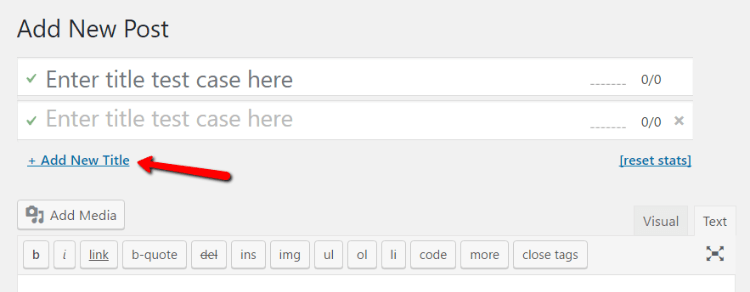
You can add one new variant for traditional A/B testing. Or, you can add 2+ additional variants for something called a “multivariate test”.
Then, just publish your post like normal and watch the magic happen…
You’ll be able to see both impressions and views on the Edit Post page:
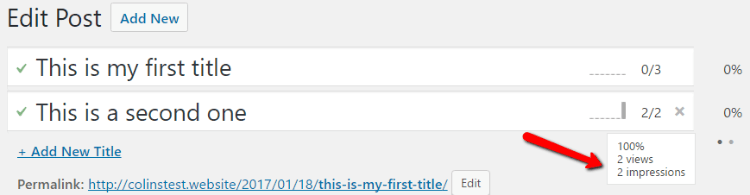
What’s an impression and a view? Here are the definitions straight from the developer:
- An impression is when that version of the title is displayed in a post list; including your home page, a sidebar, a search form, etc.
- A view is when a visitor views the page after seeing that version of the title somewhere else on your site. This means that if someone comes directly to your post from social media or another link, this will not be counted towards the success of that title.
As one title starts to outperform the other(s) in a statistically significant manner, the plugin will display that title more and more.
You can always configure which title to use for SEO in the plugin’s settings:
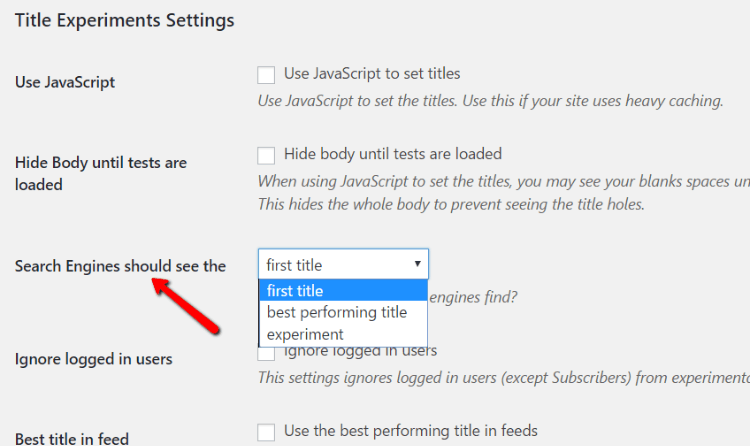
How to A/B Test Buttons, Content, and More
Ok, the above was just a warmup. Now we’ll get into the detailed A/B testing. To do so, you can use a plugin called Nelio A/B Testing. The full plugin is free for your first 1,000 pageviews. After that, you’ll need to subscribe to a paid plan to keep testing.
After activating the plugin, you can either click Start Free Trial or sign up for a Nelio account to start A/B testing. Note – you don’t need a Nelio account until you pass that 1,000 pageview threshold.
For this guide, I’ll show you how to A/B test a page using a simple dummy landing page I created.
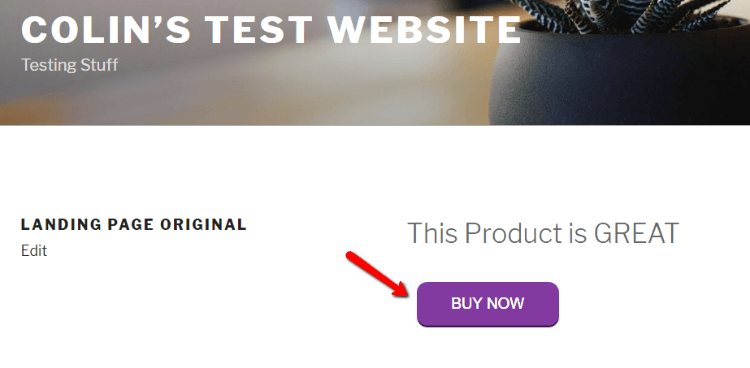
Let’s say you want to test changing the text on the button from “BUY NOW” to “PURCHASE NOW”.
To create a new A/B test, click Add Experiment under the Nelio A/B Testing tab:
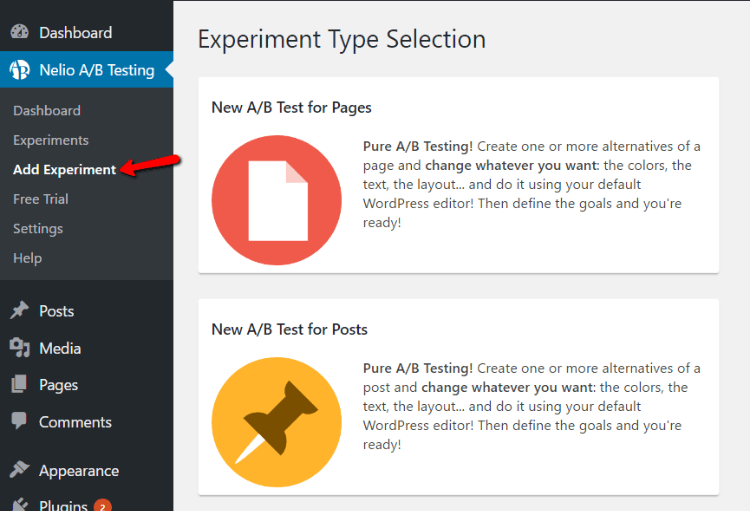
On the next page, you need to name your experiment and choose the page for which you’d like to run the test:
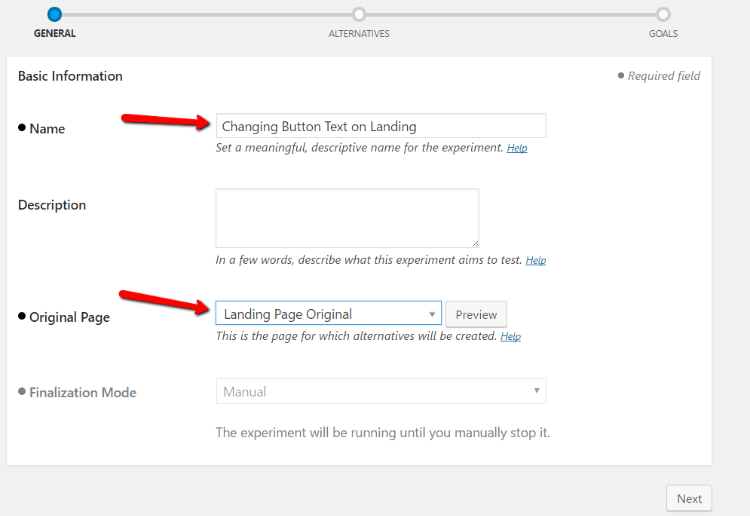
Creating a Variant to Test Against
Next, you need to choose the page you want to test against. You have two options:
- Empty – a completely different page. While this is a good option if you need to test a drastic change, you won’t be able to pinpoint which changes were most effective.
- Based on an existing page – a copy of your original page with just one or two small tweaks. Good for testing a single change (like button text).
Because this example is just for changing button text, you should select Based on an Existing Page:
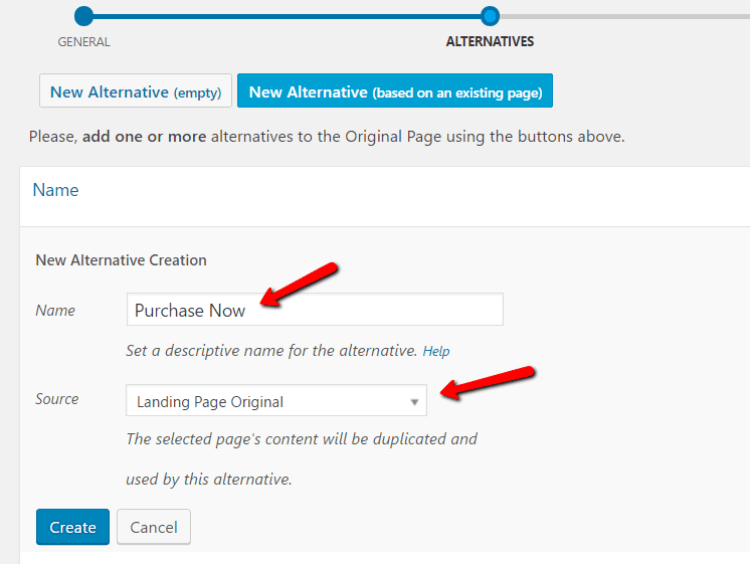
Make sure to give it a name. The Source page should be the same as your original variant. Then click Create.
To edit the content of your variant page, click on Save Experiment & Edit Content. Nelio will take you to the WordPress Editor, where you can edit the variant of your page like you would any other page. If you use a page builder, you’ll be able to access that here:
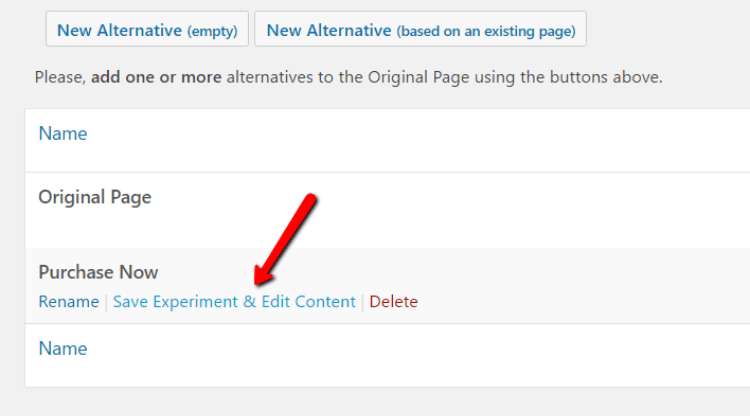
For this experiment, you’d just need to change the button text:
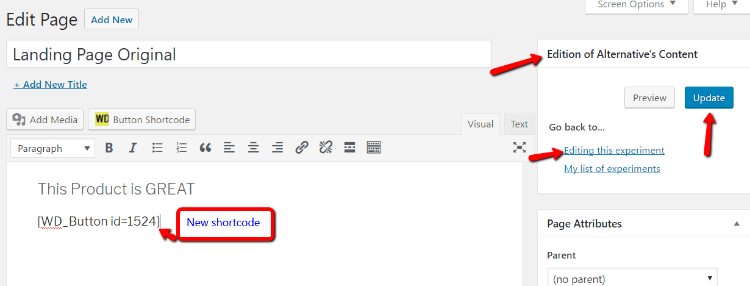
Then click Update and go back to editing your experiment.
Setting a Goal for Success
The last thing you need to do is set your goal. In order to figure out which page performs best, Nelio needs to know what you’re actually trying to accomplish. Your goal defines that.
For a button, your goal would be the visitor clicking your button. So, define the goal as the visitor going to the URL to which your button leads (it could be either internal or external, depending on what you’re trying to sell).
For this experiment, let’s make the goal visiting a specific post:
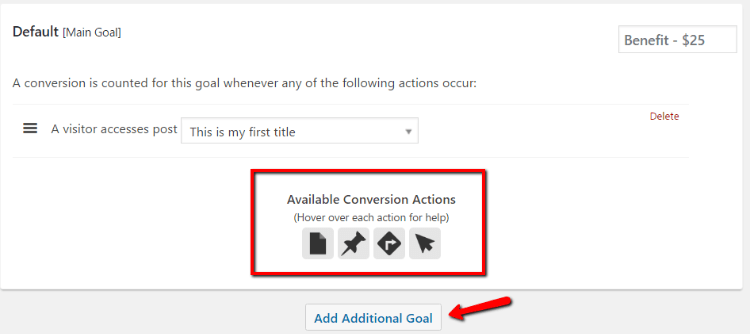
You can always add additional goals if needed.
Then, you just need to save your experiment and it’s ready to go! Whenever you want to start running your experiment, you just need to click start:
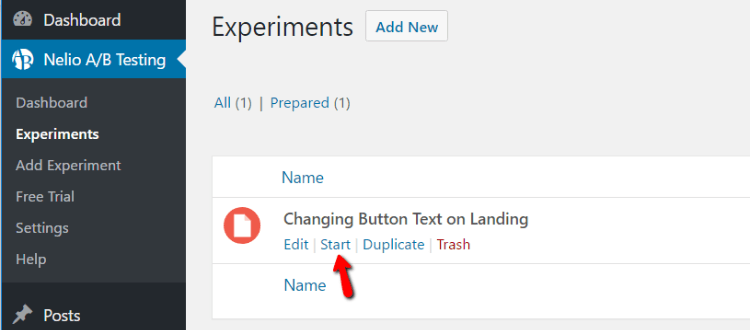
Viewing the Results of Your Experiment
If all went according to plan, your site should now be serving up both variants of your page to visitors:
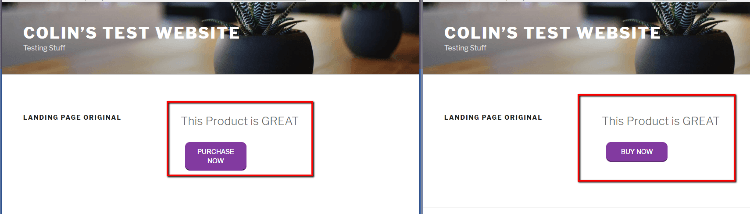
To view the results of your experiment, you just need to go to the Experiments tab. You can see pageviews, conversions, and lots more:
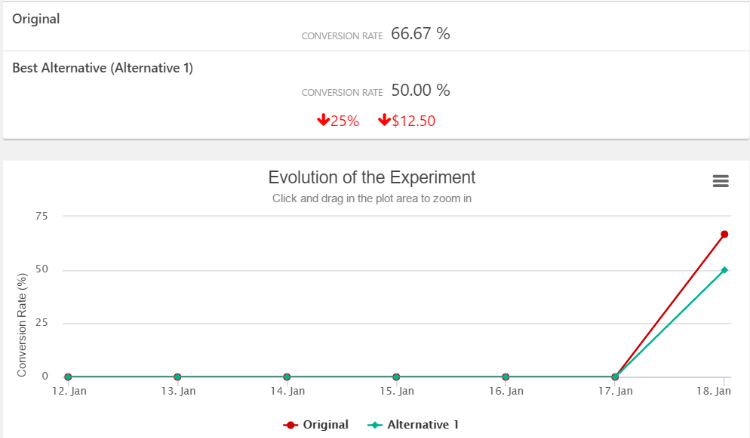
You can even view heatmaps for each variant.
While I showed the process for pages, A/B testing other aspects of your WordPress site is just as easy. All in all, Nelio A/B testing can help you test:
- Pages
- Posts
- Headlines
- Themes
- CSS
- Custom Post Types
- Widgets
- Menus
And of course, Nelio isn’t your only option for testing with WordPress. There are a number of other A/B testing tools, though most will cost a decent chunk of money.
Final Thoughts
If you’re just looking for the quickest way to A/B test a small part of your WordPress site, then Title Experiments free is absolutely the easiest way to do that.
But if you want to go more in-depth with your testing, I recommend using Nelio A/B Testing. It might take a few run-throughs to feel comfortable with the interface, but once you get the hang of things, you can create WordPress A/B tests very quickly.
And not only can you test, you can also quickly ascertain which version is best achieving your goals thanks to the helpful reports included with Nelio.
Have you ever taken the time to split test your WordPress site? How did you go about implementing your tests? I tried to walk the line between detailed testing and remaining affordable/beginner-friendly. If you know a better way to achieve those goals, I’d love to hear it.












